In class the other day, I was observing my professor interact with the touchscreen interface for the projector. They were trying to change the output of the projector to their laptop but were having a difficult time changing the input. The touchscreen panel was small, about 8 inches by 5 inches with icons for each of the outputs. They would constantly press the buttons on the touchscreen and after a minute, the touchscreen interface performed every delayed action almost simultaneously and finally displayed her laptop. I think the touchscreen allows for more errors when compared to physical buttons due to the need for feedback from the touchscreen. Another observation I made was of a girl trying to use her laptop when it suddenly froze. For the first minute, she tried clicking using her trackpad, swiping and performing touch gestures, and conducting keyboard commands. Following this, she back away from the laptop and eventually, she was able to continue on whatever she was doing. The main barrier she encountered was not being able to access anything on her laptop through any of the controls given to her.
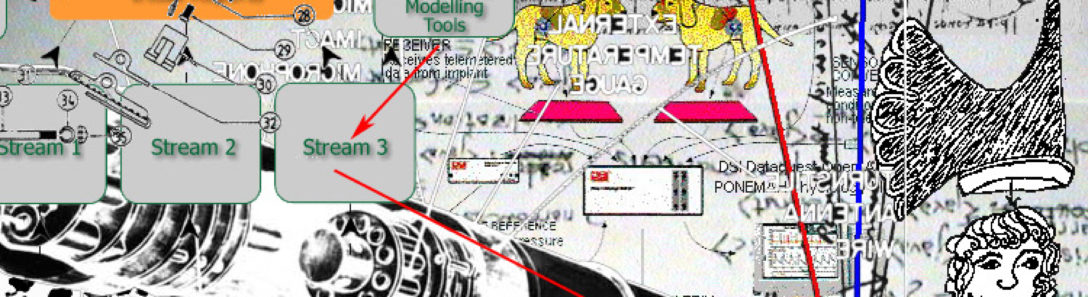
Physical Interfaces / Net Devices
IDM Spring 2019