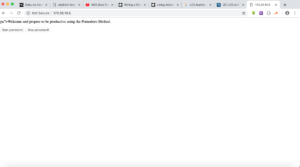The Pomodoro Method (Italian: tomato) is a 40-year-old time management technique. It suggests that for maximum productivity, a person should focus on their task for 25 minutes, then take a 5 minutes break, this period of time making up one pomodoro. After 4 pomodoros, a longer, 25-minute break is permitted, after which the cycle begins again until the task is accomplished (or the person quits). There are physical devices that can be used to time pomodoros, as well as various apps. But there is a temptation when looking up an app/website, to get sidetracked, and buying a physical timer costs money. I intend to replicate the pomodoro method on a simple website, the timer activated by one button to avoid all distractions, with a physical LCD interface that provides encouraging messages and alerts the user that they can take a break/should get back to work.
First I set up a webpage with a button, using Huzzah microcontroller as the server. The start button starts the timer, the stop button stops. For easier testing, my “work” period is a minute, and “break” is 30 seconds.
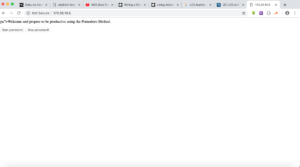
Separately, I have wired up an LCD and that’s where I was stuck. All tutorials and pinouts I’ve looked up are unclear on how to wire up this kind of LCD to this kind of microcontroller. I managed to get the backlight and contrast working, but can’t run Hello World. The Learn section on Adafruit website asks for digital pin numbers on a microcontroller that I just couldn’t find on Huzzah

To finish the project: I need to integrate my two sketches so that LCD displays appropriate messages for the time slot. I also want to make the website prettier, with bigger and clearer buttons, and probably build a frame for the physical timer, to hide the breadboards and wires and only leave the LCD. It will probably look like a little box, so the user can just have it on their desk, connected through USB.