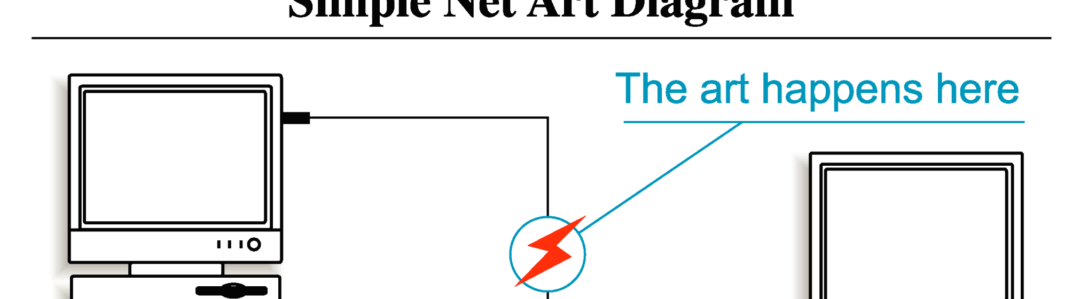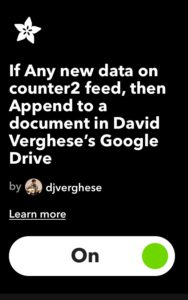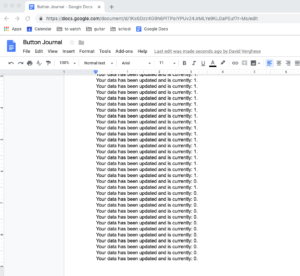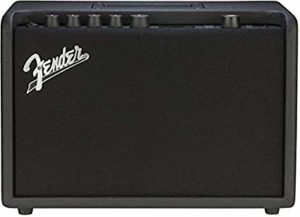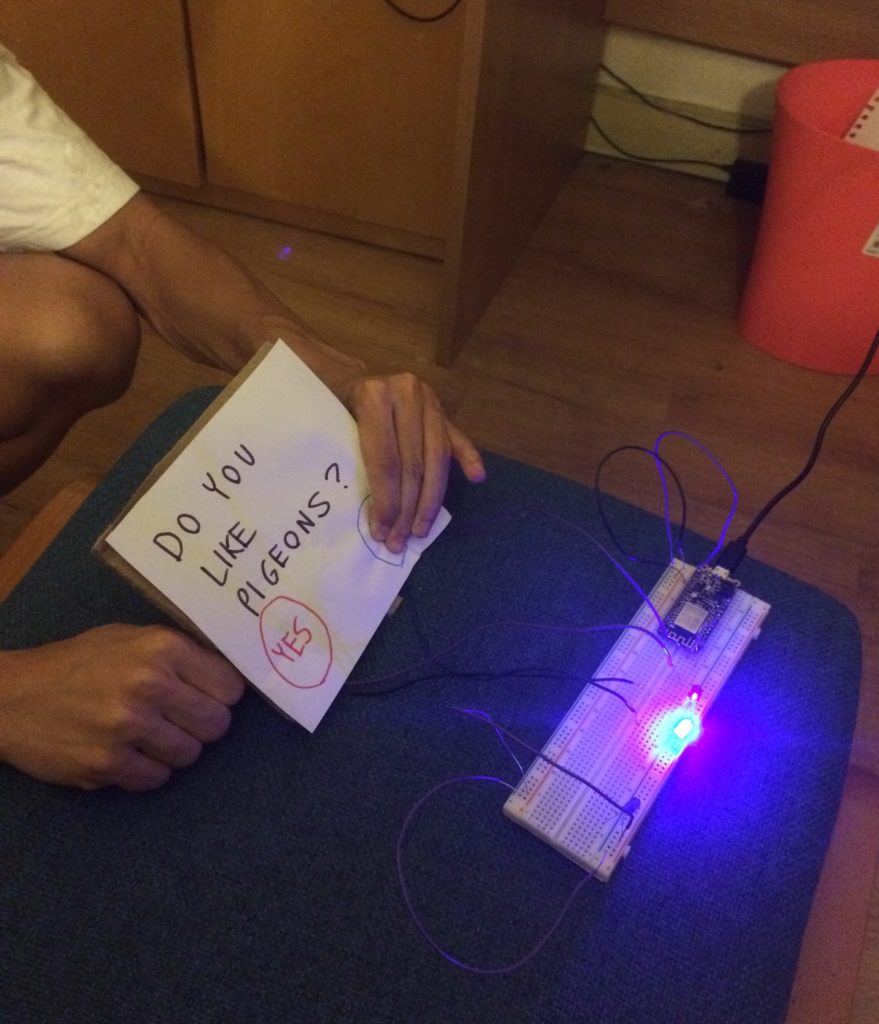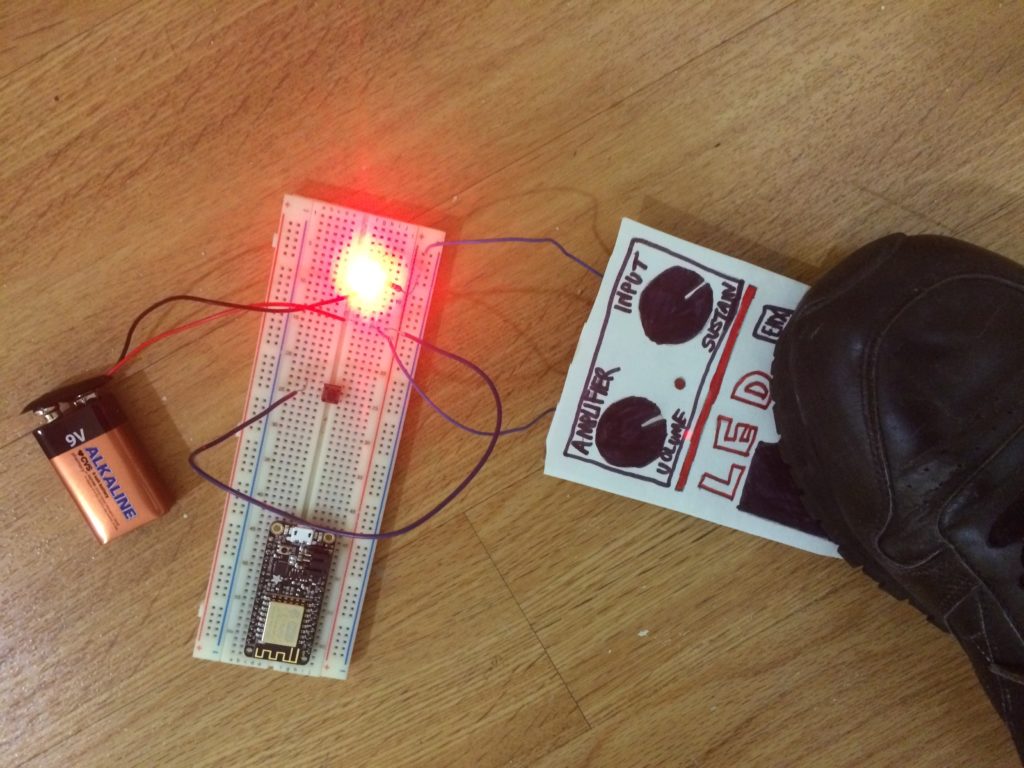Yesterday, I observed my roommate Michael use a vending machine on the first floor of our dorm. Michael was trying to get a chocolate chip cookie from the bottom row of the vending machine. The vending machine has a touch screen display that gives step by step instructions. The machine tells you to swipe your card or insert money to begin. So Michael swiped his card, since he didn’t have any cash on him. The vending machine takes a couple of seconds to load after you swipe. The vending machine automatically takes $2.50 out of your card. Then it tells you to press the code of the snack you want. The vending machine has a small keyboard below the display. So Michael entered the code for the chocolate chip cookie. The cookie is supposed to then dispense. When you are finished with the transaction, the vending machine tells you to select another item, or press “complete” on the card reader (you don’t need to do this if you pay by cash). If the thing you bought was less than $2.50, pressing complete means that the vending machine changes the charge. If you don’t press complete, the vending machine asks you to buy another item, to use the rest of the $2.50. Once you press complete, the machine also tells you “Thank you, and have a great day.” Then after about 15 seconds, the display returns to its home screen. If you don’t press complete, after about 40 seconds the machine moves to the “Thank you, have a great day” screen, and then back to the home screen.
Unfortunately, the cookie didn’t dispense. There is a spiral shaped piece of metal that holds the food in place. The plastic casing of the cookie got stuck on this piece, and the cookie didn’t dispense. While this is disappointing, it is probably unavoidable. Since it would be impossible to design a frictionless vending machine, there is always a possibility that the food will not make it out the vending machine. However, It would be nice if the vending machine could have a sensor or device to determine if the food was dispensed and made it to the receptacle, and refund you if the food doesn’t dispense. Also, while this is more of a cosmetic improvement, it might be nice if the machine had a loading screen, since it takes a while to load after you swipe your card. Even though the machine clearly tells you to press complete on the card reader, a lot of people don’t do this. This means someone else could use the remainder of the $2.50 you paid. Perhaps the vending machine could have a big sign on it telling you to make sure to press complete. Or it could automatically take the whole $2.50 if you don’t press complete or select another item within 40 seconds. This would use negative reinforcement to get people to press complete.
When their food is stuck in the vending machine, many people will try to shake the vending machine to get it out. As far as I know, I don’t think this actually works. I suppose this would be an affordance of the vending machine: it is too heavy for an average person to pick up or move much. The touch screen display affords the user the ability to manipulate the machine through touch. The keyboard that you use to enter the code for the item you want affords you the ability to press letters and numbers. There is also a money scanner for dollar bills, and a coin slot. The money scanner affords you the ability to insert dollars, and the coin slots affords you the ability to insert coins. The messages from the machine are signifiers, with the exception of the last message that tells you to have a nice day.