The idea in mind that I had was for the ESP2688 to detect whomever came into my house. The sensor would pick up any movement that was near my door and would send an IFTTT message to my phone via Adafruit IO. The idea is that when someone comes through the door, and I was in my room, I would know if someone came in through the house via text message. (Sorry for the ugly look, didn’t have the resources to make a nice-looking case). To mount this near my front door, I had some adhesive 3M strips and a small battery to hook up the board to in order for it to have power.

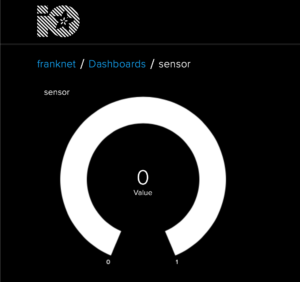
When trying to develop the Wifi integration, I ran into a slew of issues. Firstly, I could connect everything together and make sure everything was working in terms of software. I could not figure out how to set the parameters of the Sensor feed from 0 to 1 since that would trigger the alert on my phone.
The main issue of the project was the PIR sensor itself. No matter what, I could not get it to be consistent with detecting movement. It can and has detected movement, but won’t do so accurately and coherently. On top of this, the only time I was able to get it to work is by re-uploading the code each time I saw that the serial monitor showed no signs of movement.
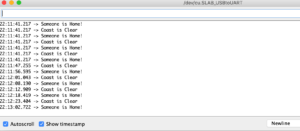
As you can see here, the sensor would rapidly detect movement. I thoughts at first it was the sensitivity of the sensors, but that was proven to be wrong as the Serial monitor would only sometimes show a rapid-fire of movement detection.
The code listed below was helped on by Dom and advice given from Professor Fitzgerald.
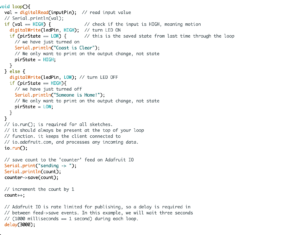

There was also another tab with an Adafruit IO key and username that I will not share for privacy sake.
Overall, I am disappointed that I wasn’t able to get this to work. I have about 3/4ths of the project complete. The only thing I need to finish up on is the integration between IO and IFTTT. For some reason, I can’t get IFTTT to work no matter what I do. I think better time management and preparation for this project would have put me in a much better position. I am glad to have gotten this far in my project, given how inexperienced I am with connecting devices via Wifi.

 (Not My Picture)
(Not My Picture)