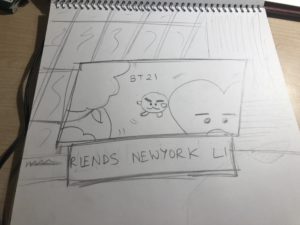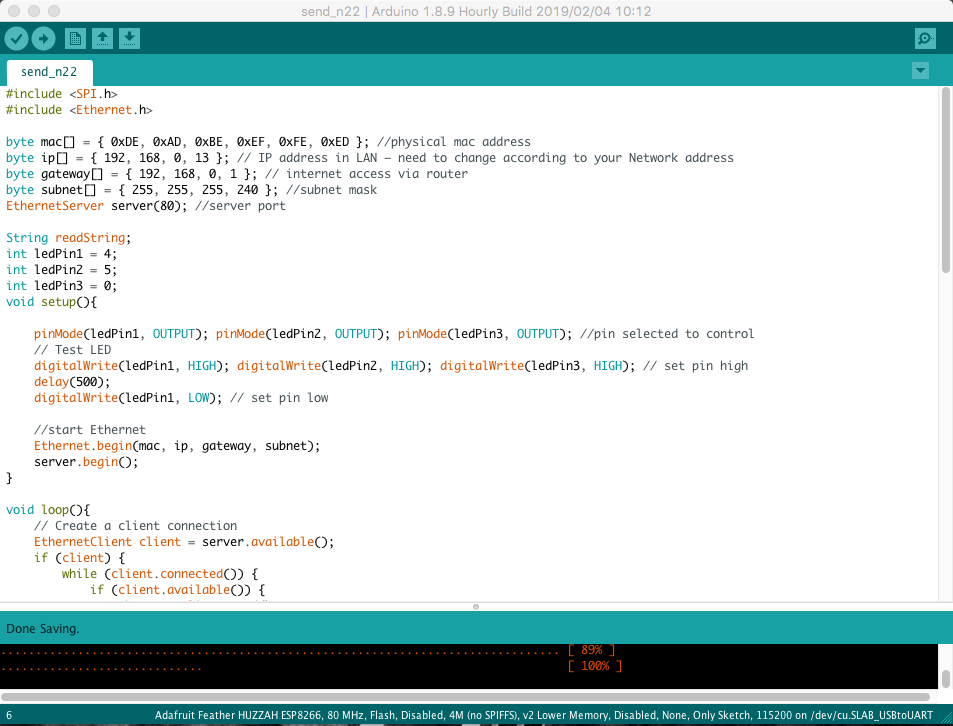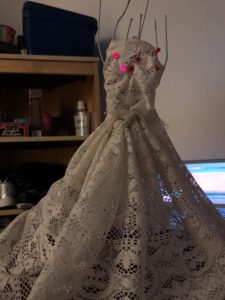The basic idea of this project was to create a coffee cup handle that measures the temperature of the cup it is holding. But it evolved into a tracker of your drinks according to the temperature. The end up product looked like this:
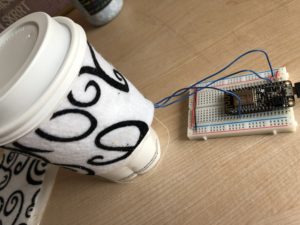
The temperature sensor, the LM35 sensor, was sewed behind the felt cover on plain fabric and this fabric was sewn on to the black and white felt cover. The wires were soldered to the ports of the sensor because sewing it with the conductive wire fell apart. This then attaches to the microcontroller.
To set the reminders, the triggers were set up in the If This Then That app on my phone, and the two triggers looked like this:

For the monitor in Adafruit, I set up a temperature block that monitored the live temperature feed every time I am operating the microchip. For the code, I used a simple temperature measuring code from the library.

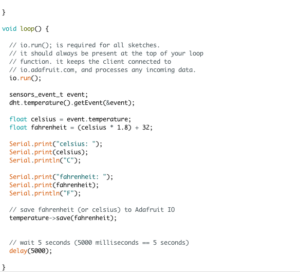
After setting up the Adafruit key and connecting it, I started running the programme before every time I got a hot or cold drink and my calendar sort of ended up looking like this.
This was only for a week, but if extended, this can go on for more time. One of the important problems associated with this was the fact that I had to switch it on before every time I got a drink. If there was any way of making it automatic, I would actually consider it as a viable product since I really do need to control my bubble tea and caffeine expenses. Sometimes, the sensor wouldn’t read the temperature properly, so I had to press it against the drink and then remove the cup sleeve after it read the value and switch it off so it didn’t take too many readings and add too many events to the calendar. Below are two example days which had a reminder on my phone. The shortest amount of time was a duration of five minutes, so that’s what I set it as.
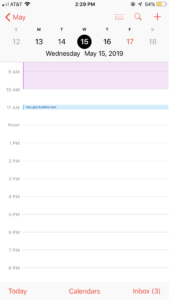

Overall, I was pretty proud of this project because I knew exactly what needed to be done and how I had to do it for all the steps, unlike my midterm project which was a little more than I could handle. If I could, I would probably try and search for more ways to make this process more automatic, but I wasn’t sure how. That would give me a cup sleeve that thinks on its own, telling you when to stop slowing down on drinks, because you have spent way too much money on bubble tea!.

 (from Pinterest)
(from Pinterest)