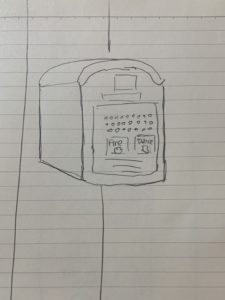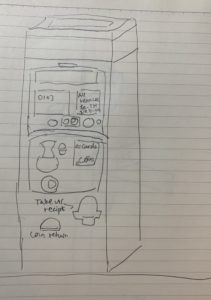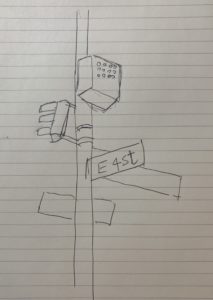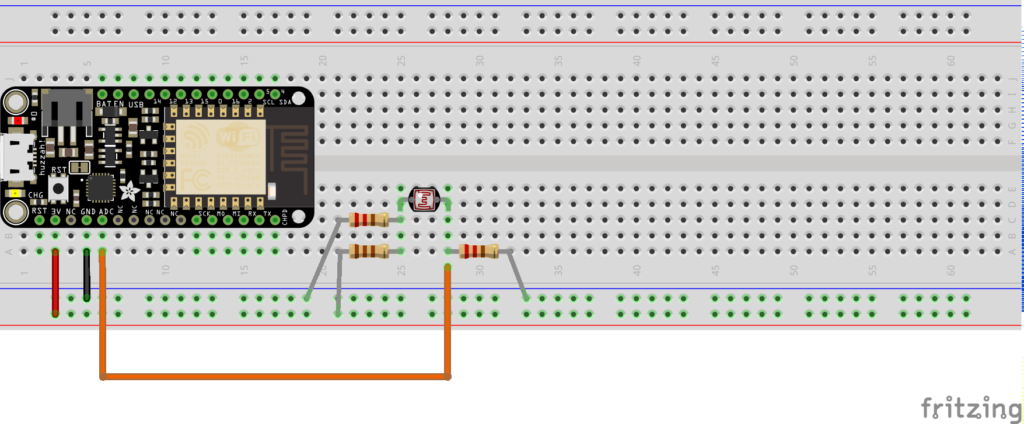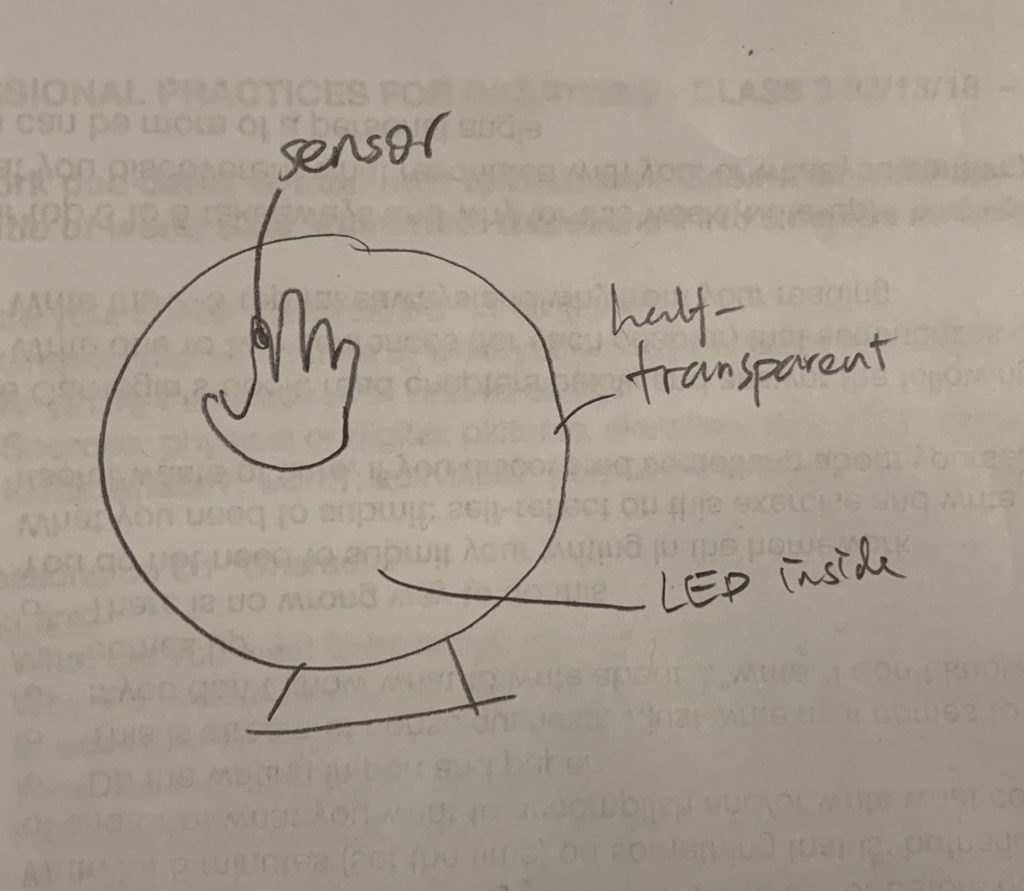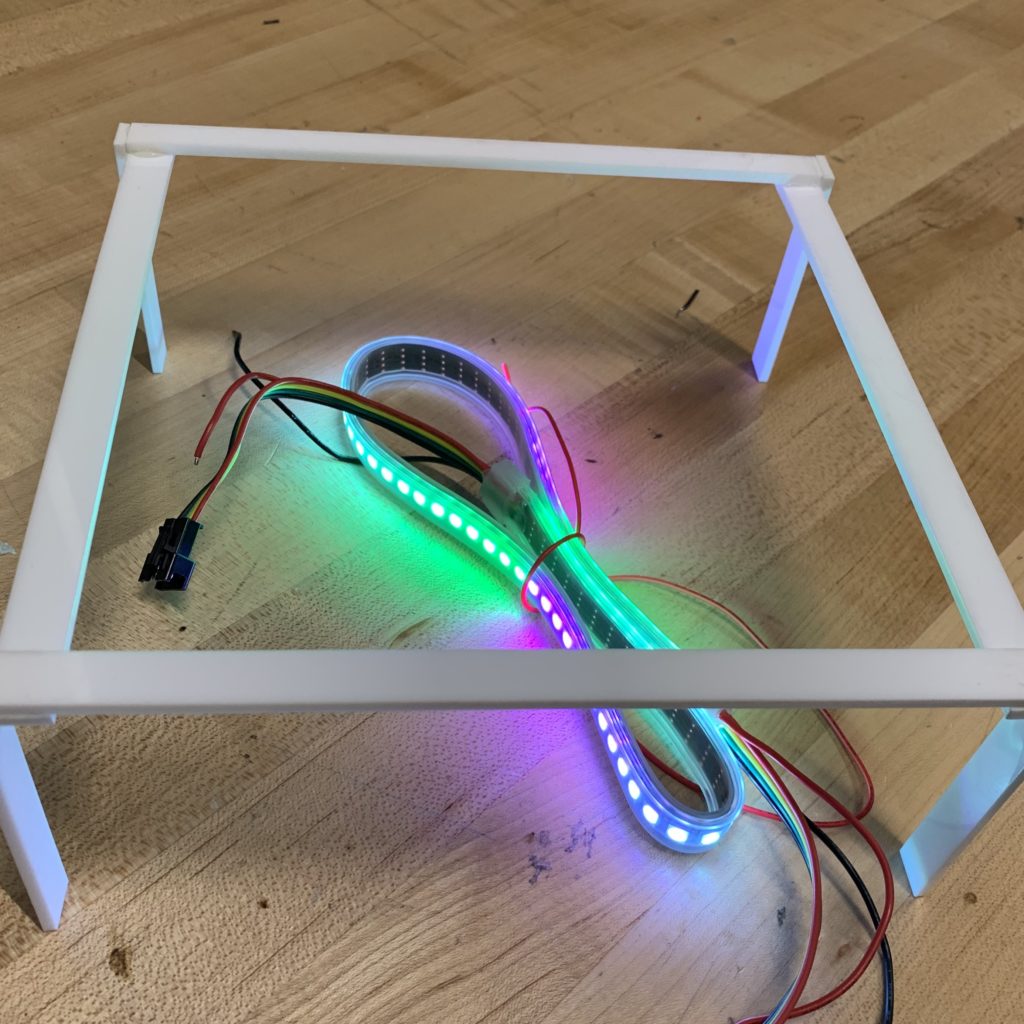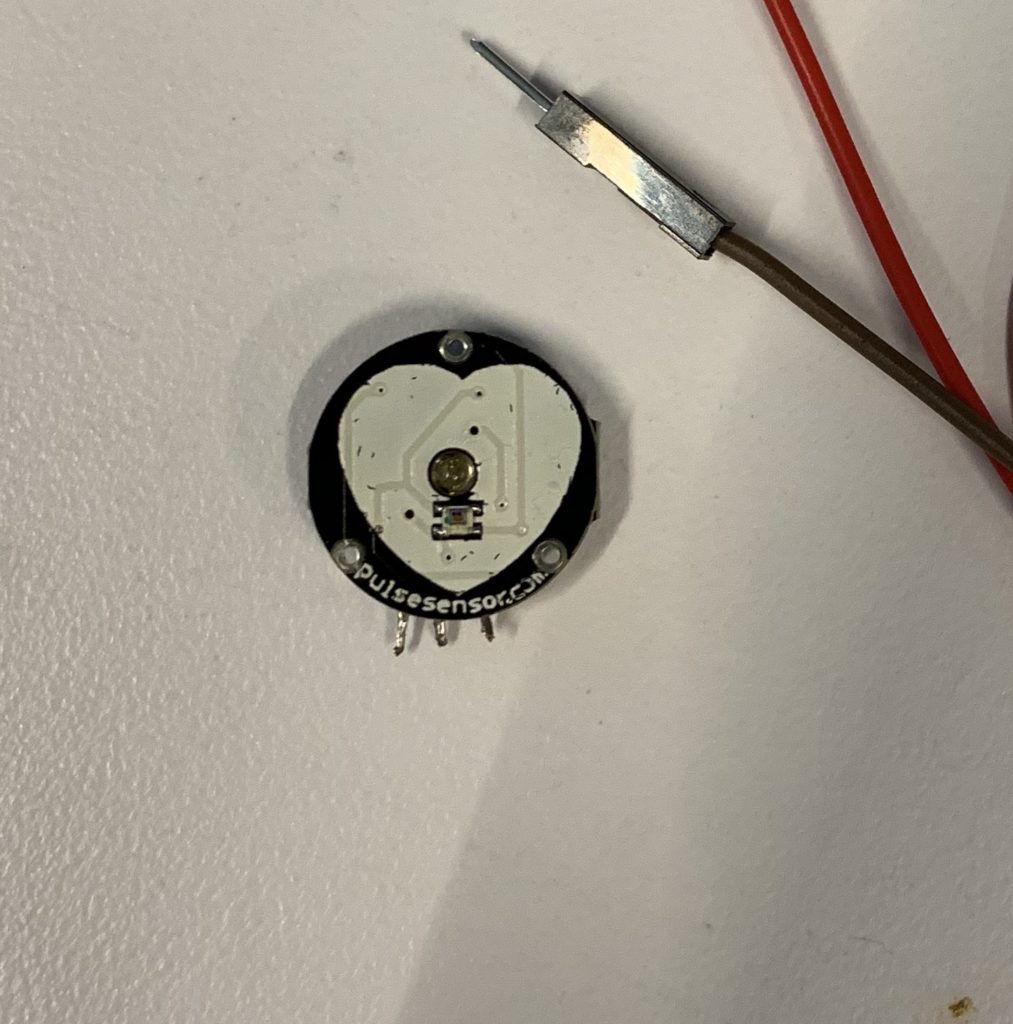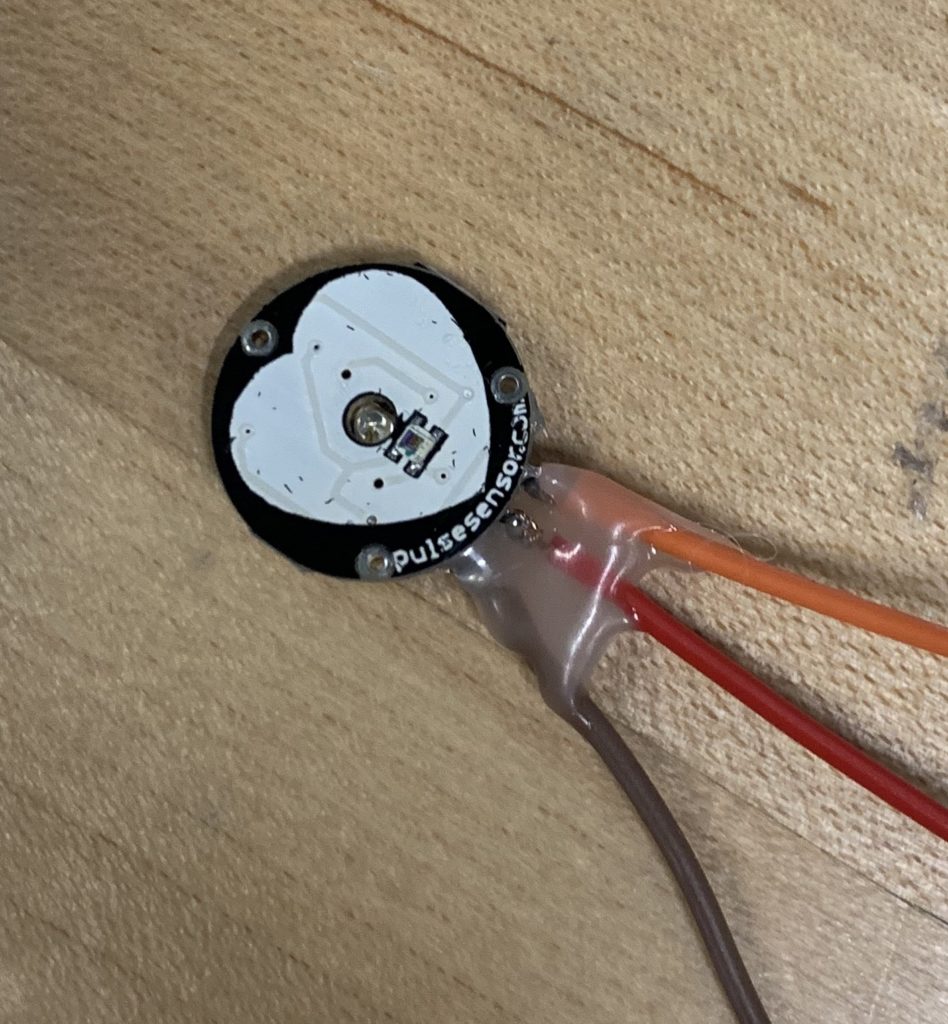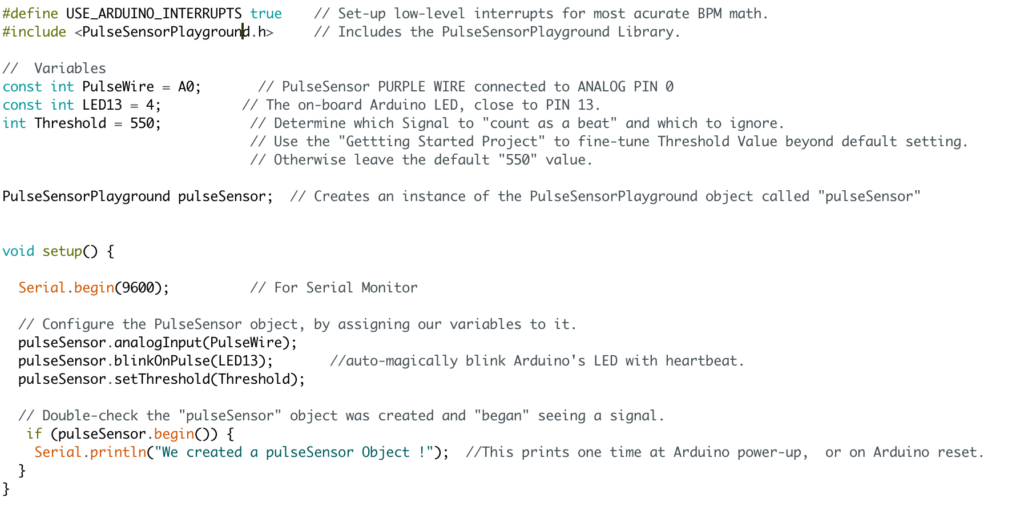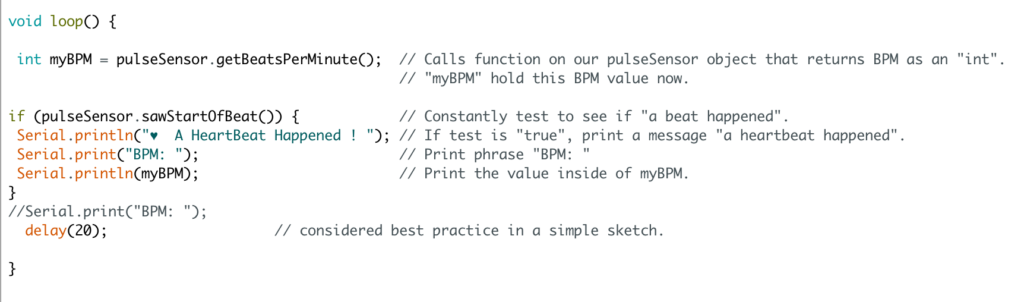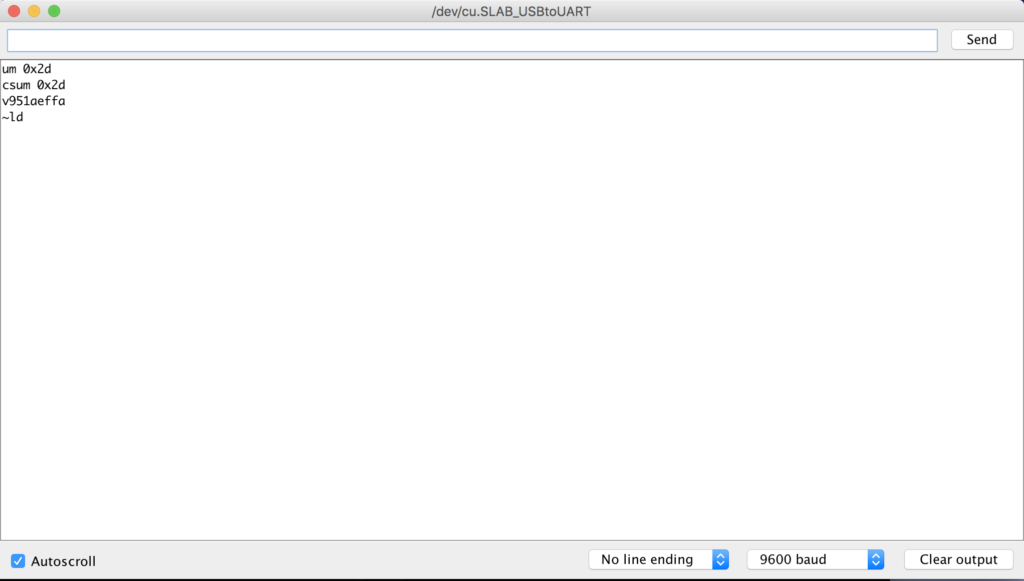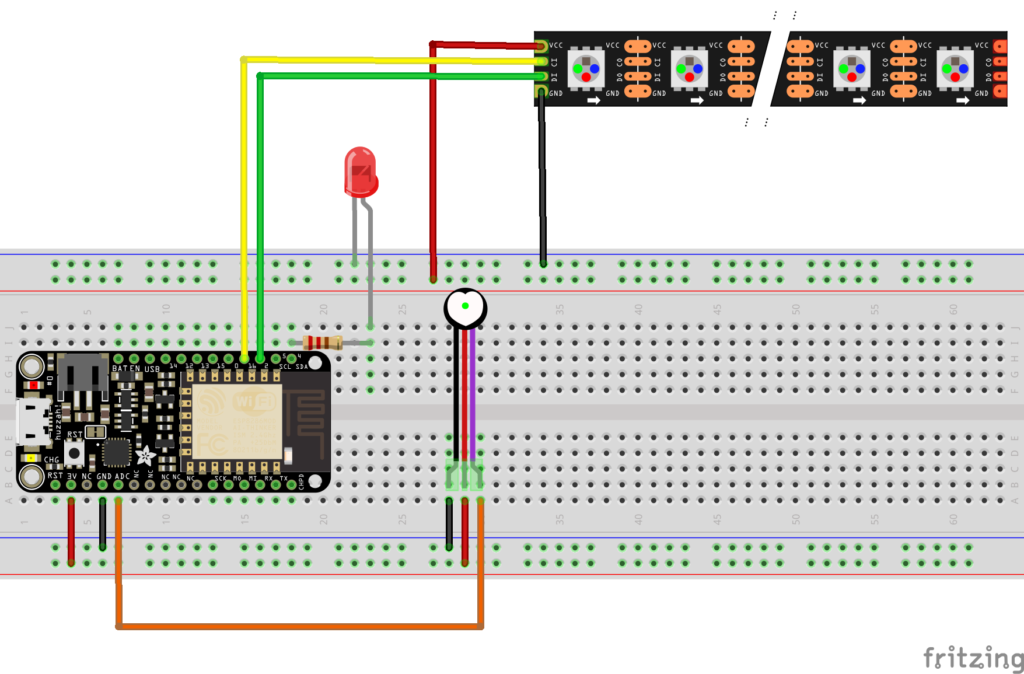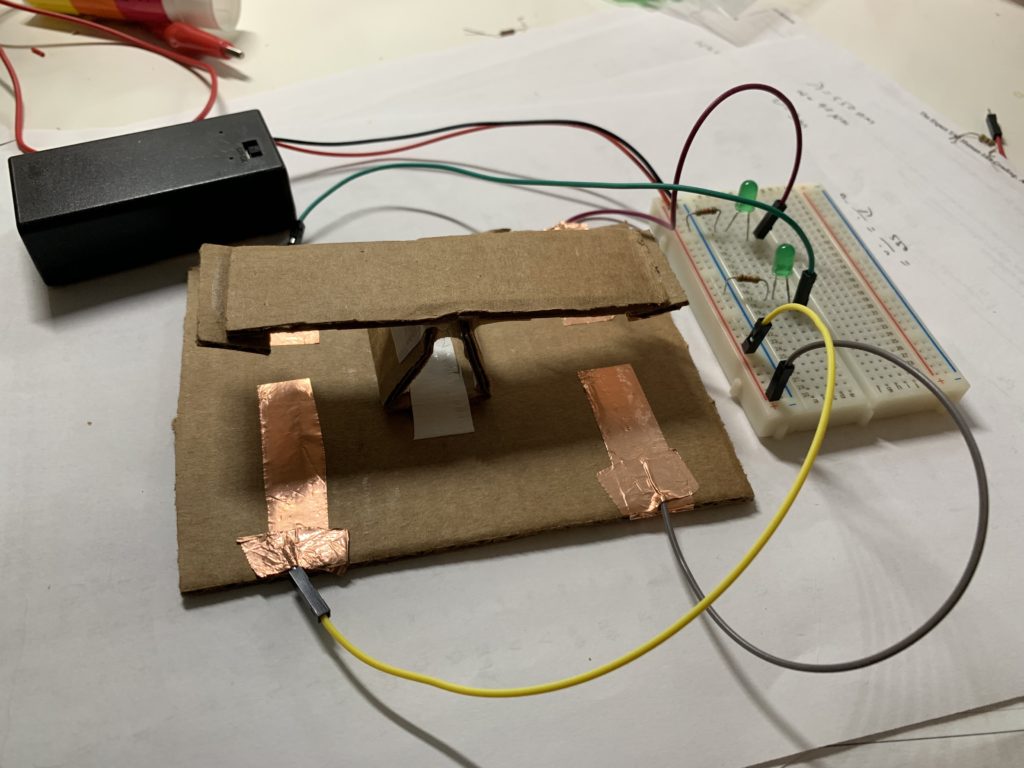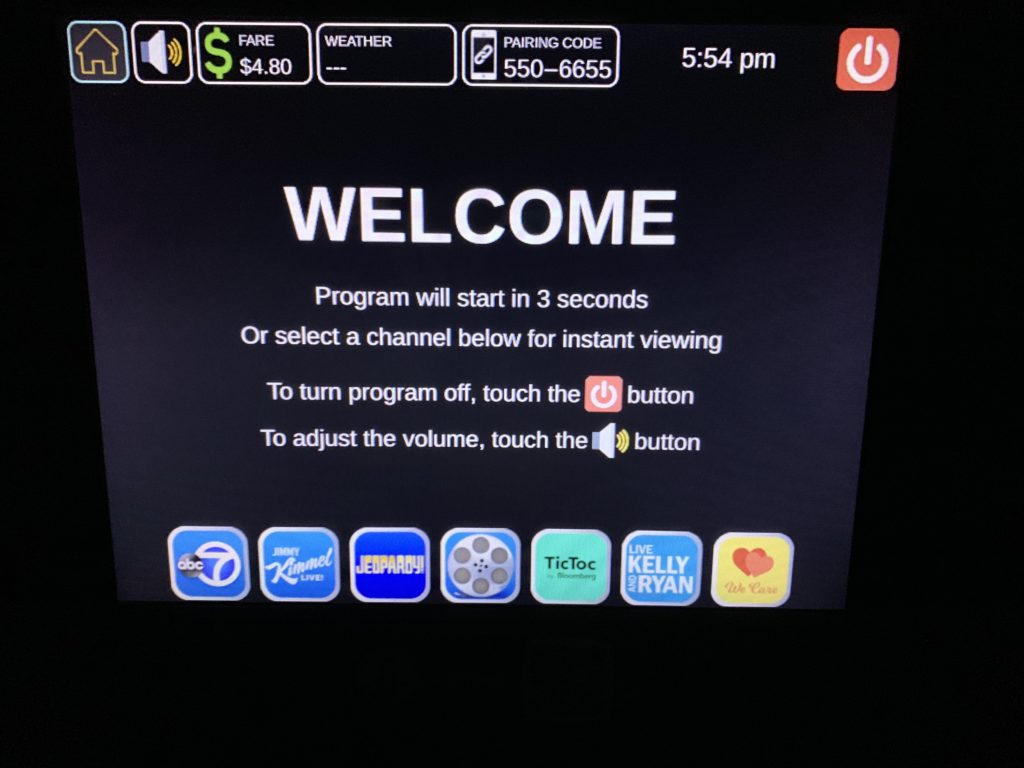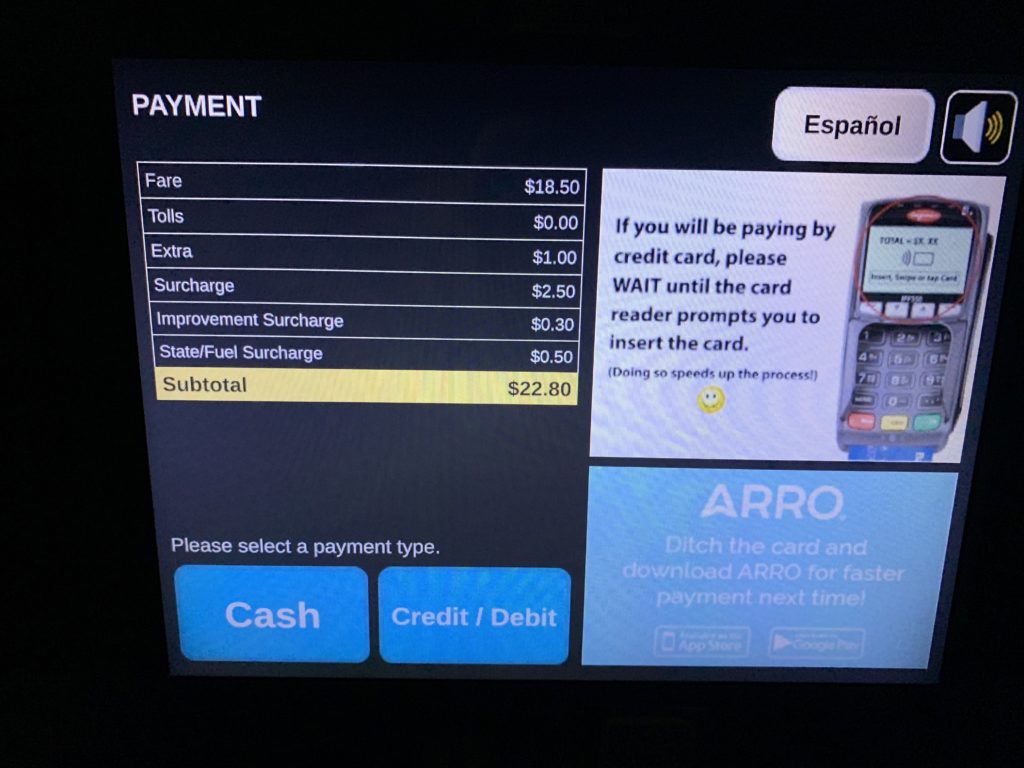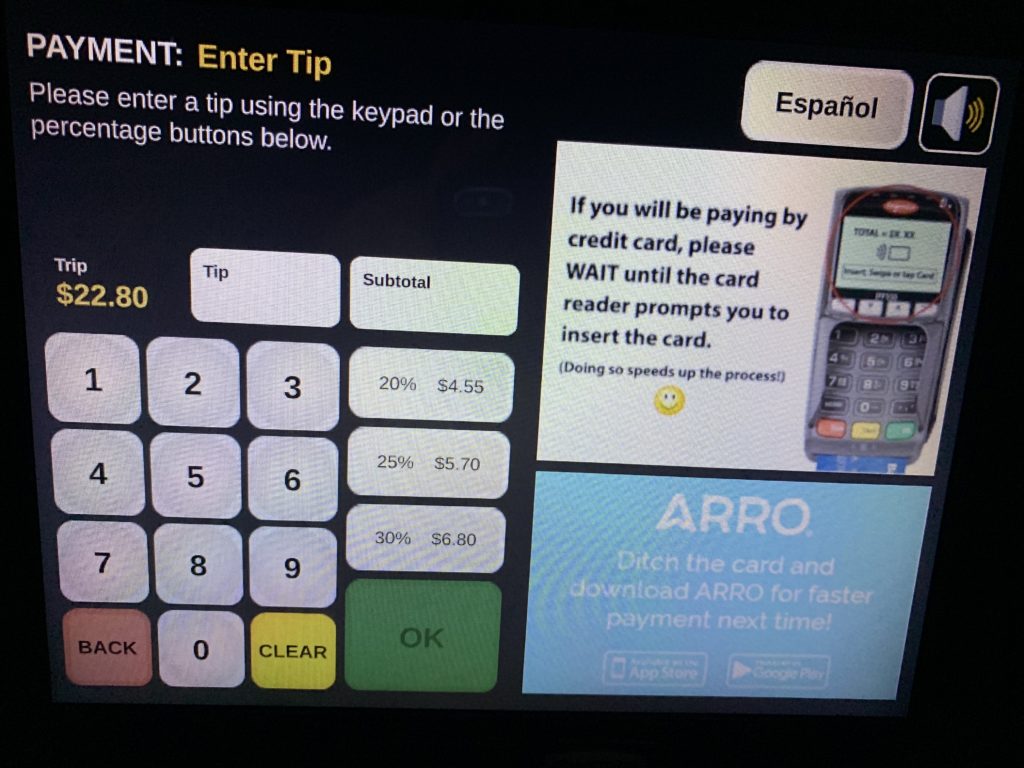My final project is a remote cat toy that enables you to play with your cat when you’re not at home. My original plan is to use a camera as the monitor and a cat teaser to play with your cat. However after two weeks working with the ArduCam. I gave up on building the camera by myself. I think to buy a security camera on the market will get a much higher resolution and a better result. So my cat toy changed to a treat dispenser to attract the cat and use the teaser to play with him.
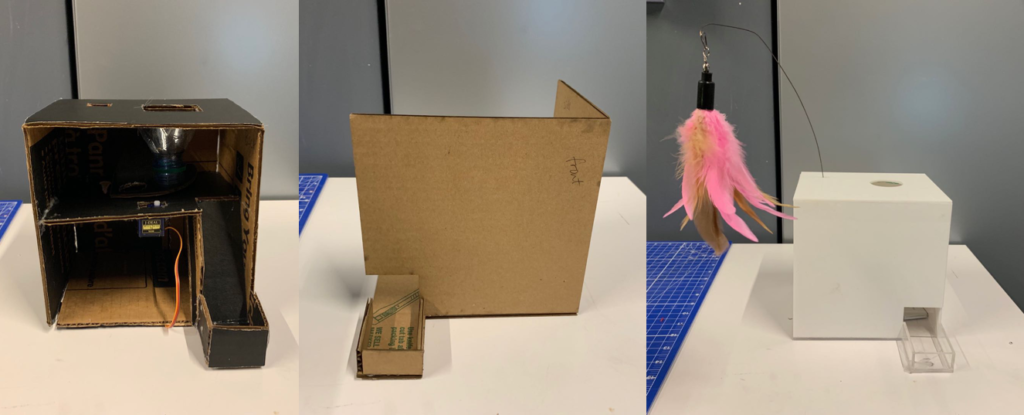
I used 2 servos. The cat teaser is attached to the one that can spin around. The dispenser took me some time to figure out how to give only one treat by a time. I cut the bottle mouth and used the servo to move the circle sector that can take one treat. I built a hand-cut cardboard model first to measure the sizes and put it into Illustrator to laser cut on acrylic sheets. After that, I tested my product with my cats.
Some problems I found and would improve on in the future:
- the cat toy moves so fast that cat can’t really follow it.
- the tray is too small for the cat to get the treat.
- The whole product is too light so it moves easily when pushed by a cat.